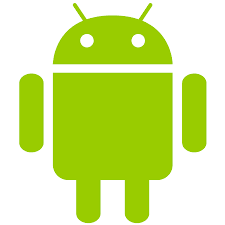Gadget and App reviews
The Gadget and App reviews
Thursday, October 15, 2015
Specifications and Advantage Xiaomi smartphones Mi Note Pro
One more type of Smartphone which comes with a super large 4 GB RAM. Yes, Mi note pro is one of Xiaomi smartphones with advanced features and amazing. This mobile phone comes with a 5.7 inch IPS display with Corning Gorilla glass 3 back panel. Mi note pro has a very elegant design and slim. Android phones also have high class technology will support HSPA and LTE. Even more so when you know that Mi Note Pro also has a Dual SIM GSM technology that can be active bersamaaan.
Display and Display
Mi Note Pro is one of the phones made by Chinese who have been released since May 2015 last. The phone is equipped with 5.7-inch IPS display with a screen resolution of 1440 x 2560 pixels (~ 515 ppi pixel density). The phone dimensions 155.1 x 77.6 x 7 mm with a weight of only 161 grams. Light enough not ?. Smart phones made by Xiaomi also diengkapi with Lollipop Latest Android OS so that the display screen is noticeably more colorful and lightweight. Support Corning Gorilla Glass 3 also made Mi Note Pro looks more shiny and scratch resistant.
Performance and Storage
Talking about performance, you do not need to doubt anymore because Mi note pro is powered by Quad-core processor 1.5 GHz Cortex-A53-type Qualcomm MSM8994 Snapdragon 810. As for its RAM capacity, Mi Note Pro has a very large RAM that is 4 GB. As for its storage capacity, this sophisticated mobile phone has an internal memory of 64 GB, large enough right? But unfortunately, Mi Note Pro is not equipped with an SD card slot considering its internal memory which is big enough.
Camera
Tersemayam camera in Mi Note Pro is also very sophisticated. Made phone vendors from China has 13 MP main camera resolution of 4128 x 3096 pixels with some advanced features such as autofocus, optical image stabilization and dual LED (dual tone) flash. As for berselfie- fun, you do not need to worry because Mi Note Pro has also been equipped with a front camera and with a density of 4 MP 1080p.
Communication and Connectivity
Like other smart phones, Mi Note Pro is also equipped with WiFi Direct, hotspot, GPS, A-GPS, Bluetooth v4.1, A2DP, Radio, NFC and microUSB v2.0. As for the affairs of the sensor, you do not need to hesitate, Mi Note Pro is equipped with Android super sophisticated sensors like accelerometer sensor, barometer, gyro, proximity and compass. Battery life of this phone is also no need to doubt, Mi Note Pro equipped with various non -removable battery Li-Ion battery of 3000 mAh. Get Mi Note Pro now also at a price of 5.7 million. Did you interested to buy it?
How to Root Android 5.0 Lollipop CM12 with SuperSU
The following tutorial How to root Android 5.0 Lollipop CM12 with SuperSU:
Step 1 - Download SuperSU flashable zip beforehand, do not need to be extracted.
Step 2 - Copy the downloaded earlier to the Android device's memory card.
Step 3 - Turn off the device or reboot to recovery through the power button. If no reboot to Revocery / bootloader, can read how to enable reboot recovery, bootloader (advanced reboot).
Step 4 - Skip this step if it is located in the recovery mode. Turn the device into recovery mode. How to do? Wrote a check on the web is just like installing custom rom, essentially entered recovery mode. How to find her? top right (using the computer / laptop) widget search / search can be typing the device, or in the sidebar also lists some Android devices that are discussed in Android select wrote.
Step 5 - Now the device is in recovery mode. Select Install zip from sdcard then choose zip from sdcard. Then navigate to the file "UPDATE-SuperSU-xxx.zip" that have been downloaded and copied to a memory card earlier. Select using the Power button and confirm the installation by selecting Yes on the next screen.
Step 6 - rooting process goes on and wait until the process is complete.
Step 7 - Once the process is completed please reboot to the system or turn it off and turn it back into the system. How to root Android 5.0 Lollipop for CM12 with SuperSU has been completed, now the device is in a state of root.
How to Install Android APK in Android Manually
Follow these steps to install Android apk using the File Manager on Android.
Step 1 - Download Applications or Games with APK extension. For example here berinama GooglePlayMusic.apk Android Gila.
Step 2 - Download File Manager in the Google Play Store for Android can explore and install APK in Android.
Step 3 - Now go in Settings -> Applications -> check the "Unknown sources".
Or for Android 4.0 and above please get in Settings -> Security -> scroll down and check the "Unknown sources". Select OK when there is a warning out.
Step 4 - If you downloaded via computer, please connect your Android phone to your computer and copy it into memory GooglePlayMusic.apk your Android phone using a USB cable.
Step 5 - Disconnect the USB cable on an Android phone and navigate to the folder where GooglePlayMusic.apk located.
Step 6 - Select GooglePlayMusic.apk and will appear popup to install, click install and the process of installing Android APK Android phone manually is running.
Friday, September 11, 2015
Sony Xperia Z5 Use selfie Camera 8 MP and specifications
Smartphone Sony Xperia Z5 is also equipped with a front camera that many in the drill by consumers for communication via video call and photo selfie better to use a resolution of 8 megapixels.Smartphone Sony Xperia Z5 is supported by the rear camera resolution higher than more friends at 20,7 megapixels, and features LED Flash, Auto Focus more quality and will generate more leverage photo.
Completeness specifications owned by Sony Xperia Z5 includes a support network consisting of a 2G, 3G and 4G that provide maximum speed in the process of browsing and communication using the Internet.
Sony Xperia Z5 screen size is known to have wide standard for smartphones in general, ie 5.2 inches which will allow you to use it.
Smartphones Sony Xperia Z5 that there is support sound,Vibration, MP3 and WAV ringtones.Smartphone Sony Xperia Z5 and support Loudspeaker and 3.5mm Jack.Smartphone Sony Xperia Z5 is also equipped with a standard capacity battery with 2900 mAh.
Subscribe to:
Comments (Atom)